How To Poll Consumers On Facebook

May 03, 2011 -
We've all seen those Facebook polls asking you what Disney Princess you most resemble. However, you can turn those inane surveys into something valuable for your business or brand.
Facebook polls and surveys can be a great way to engage your fans with questions that build loyalty or provide you with valuable feedback. Facebook is often touted for its ability to create a community, but too often brands let those online communities lie fallow on their fan pages. It's not enough to send a stream of updates without listening to what your fans (your invaluable evangelists and consumers) have to say.
To help, we collected some simple ways to poll your consumers on Facebook, as well as a mini-list of best practices. Once you start polling, let us know what worked for you in the comments below.
Want to read more about social media campaigns? Check these out:
Tools and resources
Facebook Questions is the in-house poll service from Facebook. Located at the top of your wall and below your profile pic, Questions lets you customize polls in a manner of ways. You can submit an open-ended question or click on the "Add Poll Options" tab to create a custom multiple-choice poll. You can add up to three options. Pro tip: You can link those responses to groups or individuals on Facebook by tagging the name with an "@" when you start typing. This is handy if you want to drive people to your various options.
While you can't limit your question to a specific demographic (i.e., the question is broadcast to the entire Facebook community to answer), individual Facebook Pages can ask Page-specific questions. To do this, simply click on the "Questions" tab at the top of the Page's wall. Still stuck? Check out Facebook's official FAQ.
Poll is an app, meaning you'll have to allow it access to your account. Poll operates a lot like Facebook Questions (above), but it has some extra options for tracking your respondents, purchasing premium features like ad blocking, and the ability to hide header tabs. It also allows you to add more than three options to your customized questions. That may not seem like much, but Poll has attracted more than 2 million active users so far, and corporations such as ABC, 20th Century Fox, Nintendo, Pepsi and Wimbledon have used the app.
Poll for Facebook is a free service with a slew of options including the ability to include a poll title, introduction text and advanced features such as creating a custom URL and privacy options. You can specify if you want answers as multiple choice, text or a comment thread. You can modify the appearance further by using HTML tags or adding a tab to your YouTube page. Premium users can add images, too. Poll for Facebook is the most customizable and easiest to use of the available options, attracting major corporate users like the Food Network, the Baltimore Ravens and Clarins Paris to the service.
Poll Daddy Polls offer another take on customization. From the "Create a Poll Tab" you can add an image, customize multiple answers, and select where you want the poll to be posted. It's simple and to the point, even if it has just 300,000 active users, making it relatively small when compared to its brethren.
Status Updates can be used in place of the more feature-rich polling apps discussed above. If you're just after some quick, informal engagement with your fans, consider simply asking a question via your page status.
Basic tips
Once you set up your poll using one of the options above, here are some simple best practices for deciding how and what to ask.
- Ask a real question. People on the Internet are great at sniffing out when you really are interested in their response and just asking a question because it's been a while. Don't ask questions that are just self-promotional. Something like "What product of ours do you love the most!?" isn't going to go over well.
- Ask question you actually want answers to. In the same vein, if you're going to ask questions, come up with something that will help your business. Try to get constructive feedback about your products or ask what your customer would like to see more of. If you're a musician for example, try asking what kind of bonuses your fans prefer (backstage pass, free tickets, advanced orders, etc.) and then offer the highest-voted perk.
- Ask questions that are topical or relevant. This is a tricky one. Try to find memes and keywords that are both in the news and relevant to your brand. It's one thing to poll your audience on what they think of Charlie Sheen, but they could be turned off if that has nothing to do with your business or products. Kenneth Cole gave us a pretty good example of what not to do.
- Be clear why you're polling. Decide what you want out of your poll: Are you looking for more loyalty, honest feedback, brand exposure? Having this in mind will give you focus and make your polls more useful for your business. If you're looking for exposure, ask yourself if your poll is something that your fans would share with their own friends. Facebook is great for spreading your message—but only if it's a message worth spreading.
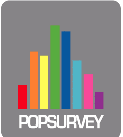
No comments:
Post a Comment